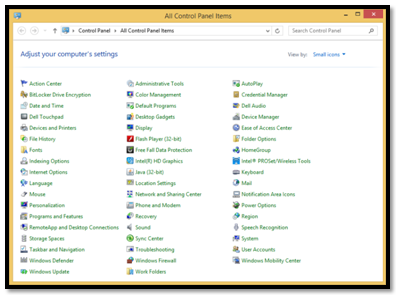Control Panel View ကို ေျပာင္းလဲျခင္း
Control Panel ဆိုတာဟာ Windows Operating System အတြက္ အဓိက အေထာက္အကူျပဳေစမည့္ Tools မ်ား ထည့္သြင္းထားရာ ေနရာတစ္ခု ျဖစ္ပါတယ္။
၎ Control Panel မွာ သင့္စိတ္ႀကိဳက္ Data , Time , Mouse , User Information , Software Program , Network စတဲ့ Setting မ်ားစြာကို ျပင္ဆင္အသံုးျပဳႏိုင္ေစရန္ ထည့္သြင္းေပးထားပါတယ္။
ဒီေတာ့ Tool မ်ားထားရွိရာ ေနရာတစ္ခုလို႔လည္း ေခၚဆိုႏိုင္ပါတယ္။ အဲဒီ Control Panel ရဲ႕ ျမင္ကြင္းပံုစံကို သင့္စိတ္ႀကိဳက္ ေျပာင္းလဲအသံုးျပဳႏိုင္ပါတယ္။ ပံုမွန္အားျဖင့္ေတာ့ ေအာက္မွာျမင္ေတြ႕ရသည့္ ပံုအတိုင္း Category View အေနျဖင့္သာ ျမင္ေတြ႕ရမွာ ျဖစ္ပါတယ္။
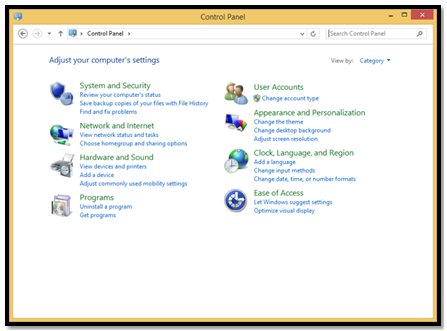
Category View ကေတာ့ Tools မ်ားအားလံုးကို အမ်ိဳးအစားအလိုက္ ခြဲျခားသတ္မွတ္ၿပီး ေဖာ္ျပထားေပးျခင္း ျဖစ္ပါတယ္။ Control View ကို ျပင္ဆင္ရန္အတြက္ ညာဖက္အေပၚနားရွိ View by: Category ဆိုသည့္ေနရာနားရွိ Down Arrow ေလးကို ႏွိပ္လိုက္ပါ။ အဲဒီမွာ Icon မ်ားကို Category , Large , Small , အစရွိသျဖင့္ သင့္စိတ္ႀကိဳက္ ေျပာင္းလဲ အသံုးျပဳႏိုင္ပါတယ္။
တကယ္လို႕ Small Icons ကို ေရြးခ်ယ္ေပးလိုက္မယ္ဆိုရင္ေတာ့ Control Panel အတြင္းရွိ Tools မ်ား၊ Setting မ်ားအားလံုးကို Icon အေသးအေနျဖင့္ ေဖာ္ျပေပးေနမွာ ျဖစ္ပါတယ္။