CD Auto Play ကို Disable ျပဳလုပ္ျခင္း
သာမန္ကြန္ပ်ဴတာတစ္လံုးမွာဆိုရင္ CD / DVD Drive အတြင္း CD အေခြတစ္ေခြ ထည့္လိုက္တာနဲ႕ တစ္ၿပိဳင္နက္တည္း Windows Media Player မွ ၎ Audio CD အား တန္းၿပီး Play လုပ္ေပးပါတယ္။ ဒီလုိမ်ိဳး Play လုပ္ေပးတဲ့ Function ကို ေဖ်ာက္ထားခ်င္တယ္ဆိုရင္ေတာ့ Auto Play မွာ ဝင္ၿပီး ျပင္ထားလို႔ ရပါတယ္။
တစ္ခါတစ္ရံ Software CD မ်ား ထည့္သြင္းလိုက္တာနဲ႔ အလိုအေလွ်ာက္ပြင့္လာတဲ့ Feature မ်ားကိုလည္း Disable ျပဳလုပ္ထားလို႔ ရပါတယ္။ Auto Play ဟာ အထိုက္အေလွ်ာက္ ေကာင္းမြန္တဲ့ Feature တစ္ခုျဖစ္ေပမယ့္ တစ္ခါတစ္ရံ Auto Play ေၾကာင့္ ကြန္ပ်ဴတာအတြင္း CD , DVD အေခြႏွင့္အတူ ပါဝင္လာေသာ Virus မ်ား ဝင္ေရာက္သြားႏိုင္ပါတယ္။
အခု Auto Play ကို Disable ျပဳလုပ္ပံုကို သင္ၾကားေပးပါမယ္။ ပထမဆံုး Control Panel ကို ဝင္လိုက္ပါ။ ၿပီးေနာက္ Hardware and Sound ကို ႏွိပ္လိုက္ပါ။
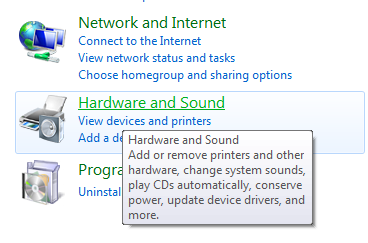
ၿပီးရင္ AutoPlay ကို ဆက္လက္ေရြးခ်ယ္လိုက္ပါ။
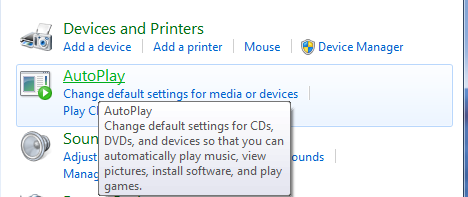
ၿပီးေနာက္ Audio CD ဆိုသည့္ ေဘးနားအကြက္ရွိ Play audio CD using Windows Media Player ဆိုသည့္ ေနရာေလးမွာ Down Arrow ကို ႏွိပ္လိုက္ပါ။
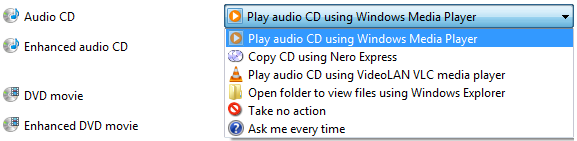
Take no Action ကို ေရြးေပးလိုက္မယ္ဆိုရင္ေတာ့ CD အေခြထည့္လိုက္လည္း Windows ဟာ Auto Play လုပ္ေပးေတာ့မွာ မဟုတ္ပါဘူး။ တကယ္လို႕ Ask me every time ကို ေရြးလိုက္မယ္ဆိုရင္ေတာ့ CD အေခြထည့္လိုက္လွ်င္ Play လုပ္မွာလား Copy လုပ္မွာလား ပံုမွန္ Explore လုပ္မွာလားဆိုတာကို ေမးျမန္းမွာ ျဖစ္ပါတယ္။
ဒီေတာ့ သင္ျပဳလုပ္ခ်င္တဲ့ Function ကို ေရြးခ်ယ္ေပးႏိုင္ပါတယ္။ ဒါေၾကာင့္ Ask me every time ကို ေရြးေပးလိုက္ပါ။ ဒါဆိုရင္ CD အေခြတစ္ေခြ ထည့္လိုက္တိုင္း Windows မွ ဘာလုပ္မွာလဲဆိုတာကို ေမးျမန္းပါလိမ့္မယ္။
