CMD မွ USB Drive ကို Format ခ်ျခင္း
USB Pen Drive ေတြကို အသံုးျပဳရာမွာ တစ္ခါတစ္ရံ သာမန္ Format ခ်လို႔ မရတာမ်ိဳးေတြနဲ႕ ႀကံဳေတြ႔ရတတ္ပါတယ္။
ဒီလိုမ်ိဳးျပႆနာေတြ ႀကဳံမယ္ဆိုရင္ ဒီ USB Pen Drive ကို Command Promt ကေနၿပီးေတာ့ Format ခ်ၾကည့္ရင္ အဆင္ေျပတာကို ေတြ႕ရပါတယ္။
အရင္ဆံုး Format ခ်မည့္ USB Drive တစ္ခုကို ကြန္ပ်ဴတာမွာ တပ္ပါ။ ၿပီးေနာက္ Run ကိုေခၚၿပီး cmd လို႔႐ိုက္ထည့္ၿပီး OK ကို ႏွိပ္လိုက္ပါ။
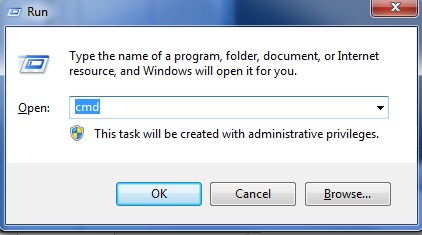
ဒါဆိုရင္ Command Promt ထဲကို ေရာက္သြားတာကို ေတြ႕ရပါလိမ့္မယ္။ ၿပီးေနာက္ USB Drive ရဲ႕ Drive Letter အမည္ကို ၾကည့္ပါ။ ဥပမာ Drive E လား Drive F လားဆိုတာကို ေသခ်ာေအာင္ ၾကည့္လိုက္ပါ။
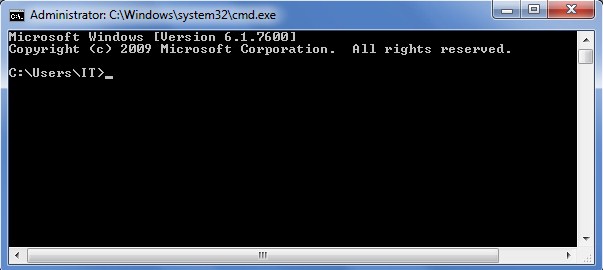
အခု USB Drive ဟာ Drive G မွာ တပ္ဆင္ထားတာ ျဖစ္ပါတယ္။ ဒီေတာ့ Format G: ဆိုၿပီး ႐ိုက္ထည့္လိုက္ပါ။ ေအာက္ကပံုအတိုင္း ျဖစ္ပါတယ္။ Enter ႏွိပ္လိုက္ပါ။
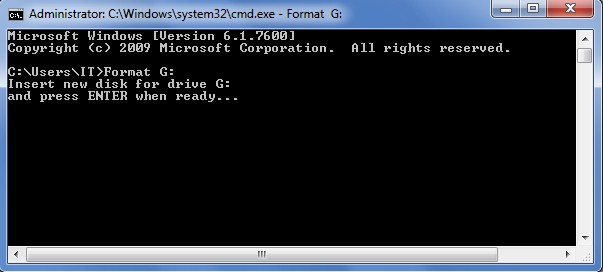
ဒါဆိုရင္ Drive G: ကိုစတင္ၿပီး Format ျပဳလုပ္ေနၿပီ ျဖစ္ပါတယ္။ Drive ရဲ႕ Storage ပမာဏအေလွ်ာက္ အနည္းငယ္ ၾကာျမင့္ပါတယ္။
သာမန္ Windows မွ Format ခ်တာနဲ႕ CMD က Format ခ်တာဟာ အတူတူပါပဲ။ ဒါေပမယ့္ CMD က Format ခ်တာဟာ Error နည္းပါးပါတယ္။ နည္းနည္းၾကာေပမယ့္ ပိုမိုေကာင္းမြန္ပါတယ္။
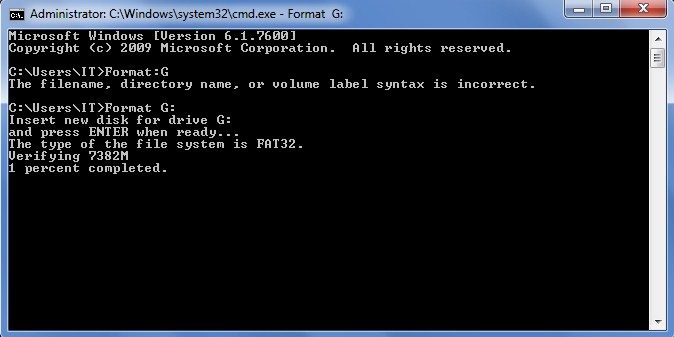
အထက္ပါနည္းလမ္းဟာ FAT 32 နဲ႔ Format ခ်တာပါ။ ပံုမွန္အားျဖင့္ USB Drive ေတြ အေတာ္မ်ားမ်ားဟာ FAT 32 ေတြ ျဖစ္ေနတာ မ်ားပါတယ္။
တကယ္လို႕ NTFS နဲ႔ Format ႐ိုက္ထားတဲ့ Drive တစ္ခုကို FAT 32 နဲ႔ Format ျပန္႐ိုက္ခ်င္တယ္ဆိုရင္ေတာ့ Foramt F:/FS: FAT 32 လို႔ ထည့္ေပးလိုက္ပါ။ ဒါဆိုရင္ေတာ့ FAT 32 နဲ႔ Format ေျပာင္းလဲခ်ေပးမွာ ျဖစ္ပါတယ္။
