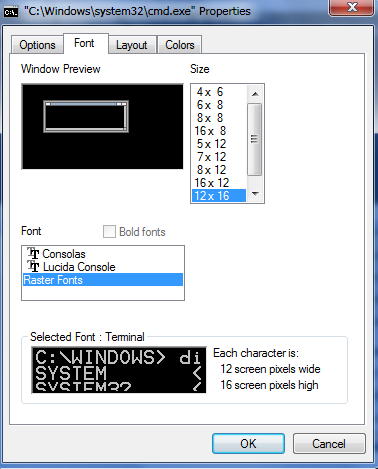Command Prompt ရဲ႕ Font Size ကို ျပင္ဆင္ျခင္း
Windows ရဲ႕ အဓိက Feature တစ္ခုျဖစ္တဲ့ Command Prompt ရဲ႕ Font အရြယ္အစားကို သင္ႏွစ္သက္ရာ အရြယ္အစားအတိုင္း ျပင္ဆင္အသံုးျပဳႏိုင္ပါတယ္။ သာမန္အားျဖင့္ Command Prompt မွာ ေပၚေနတဲ့ Font အရြယ္အစားမ်ားဟာ အနည္းငယ္ေသးပါတယ္။
ဒါေၾကာင့္ Command Prompt မွာ ေပၚေနတဲ့ Font အရြယ္အစားမ်ားကို ပိုမိုထင္ရွားစြာ ျမင္ႏိုင္ရန္အတြက္ Font Size ကိုႀကီးေအာင္ ျပဳလုပ္ပါမယ္။ ဒီေတာ့ Start menu ထဲမွ Run ကို ေရြးလိုက္ၿပီး ေပၚလာတဲ့ကြက္မွာ cmd လို႔ ႐ိုက္ထည့္လိုက္ပါ။
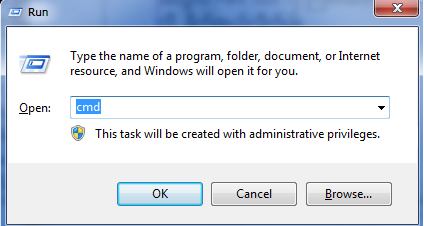
ဒါဆိုရင္ Command Prompt ထဲကို ေရာက္သြားပါလိမ့္မယ္။ Command Prompt Window ရဲ႕ အေပၚနားမွာ Right Click ႏွိပ္လိုက္ပါ။
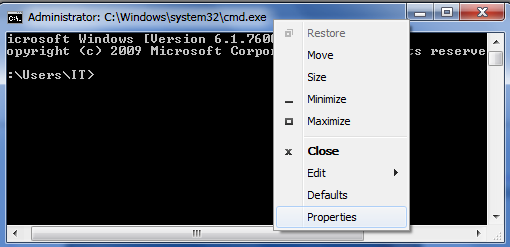
ဒါဆိုရင္ Command Prompt ရဲ႕ Properties က်လာပါလိမ့္မယ္။ Size ရဲ႕ ေအာက္မွာ 12 x 16 ကို ေျပာင္းလဲေရြးခ်ယ္လိုက္ပါ။ ၿပီးေနာက္ OK ကို ႏွိပ္လိုက္ပါ။ ဒါဆုိရင္ေတာ့ Command Prompt ရဲ႕ Font အရြယ္အစား ႀကီးလာတာကို ေတြ႕ရပါလိမ့္မယ္။