Managing Section
Power Point မွာ Slide မ်ားကို Section မ်ားအေနျဖင့္ သတ္မွတ္ထားႏိုင္ပါတယ္။ Section ဆိုတာကေတာ့ Slide မ်ားကို Intro , Body အစရွိသျဖင့္ အပိုဒ္ ခြဲထားျခင္းကို ဆိုလိုတာ ျဖစ္ပါတယ္။ အလြယ္ေျပာရရင္ေတာ့ Slide မ်ားကို အုပ္စုဖြဲ႕ Group လုပ္ထားတာကို ေျပာတာပါ။
Slide မ်ားကို Sections ျပဳလုပ္ရာမွာ Normal View မွ ေသာ္လည္းေကာင္း ၊ Slide Sorter View မွေသာ္ လည္းေကာင္း ျပဳလုပ္ေဆာင္ရြက္ႏိုင္ပါတယ္။
Normal View သို႕မဟုတ္ Slide Sorter View တြင္ Section ထည့္သြင္းလိုေသာ Slide ေတြကို အရင္ဆံုးရွာေဖြပါ။ၿပီးေနာက္ Slide ႏွစ္ခုအၾကား Right Click ႏွိပ္လိုက္ပါ။ Add Section ကို ေရြးခ်ယ္ေပးလိုက္ပါ။

ဒါဆိုရင္ ေအာက္ကပံုအတိုင္း section အသစ္တစ္ခု ရရွိလာမွာ ျဖစ္ပါတယ္။

၎ Section ကို သင္ႏွစ္သက္ရာ အမည္တစ္ခုခု ေျပာင္းလဲသတ္မွတ္ရန္အတြက္ Section ေပၚတြင္ Right Click ႏွိပ္လိုက္ပါ။ ၿပီးေနာက္ Rename Section ကို ေရြးခ်ယ္ေပးလိုက္ပါ။
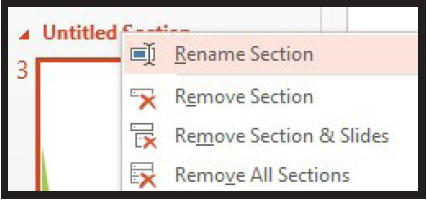
ႏွစ္သက္ရာ အမည္တစ္ခုခု ကို ေျပာင္းလဲ ႐ိုက္လိုက္ပါ။
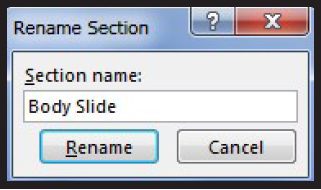
ဒါဆိုရင္ Slide မ်ားကို ယခုလိုမ်ိဳး Section ခြဲျခားသတ္မွတ္ႏိုင္သြားၿပီ ျဖစ္ပါတယ္။

ဒီလို Section မ်ားအလိုက္ ခြဲျခားသတ္မွတ္ထားျခင္းအားျဖင့္ Slide မ်ားကို Arrange ျပဳလုပ္ရာမွာ Section အလိုက္ ေရႊ႕ေျပာင္းျပဳလုပ္ႏုိင္ၿပီ ျဖစ္ပါတယ္။
