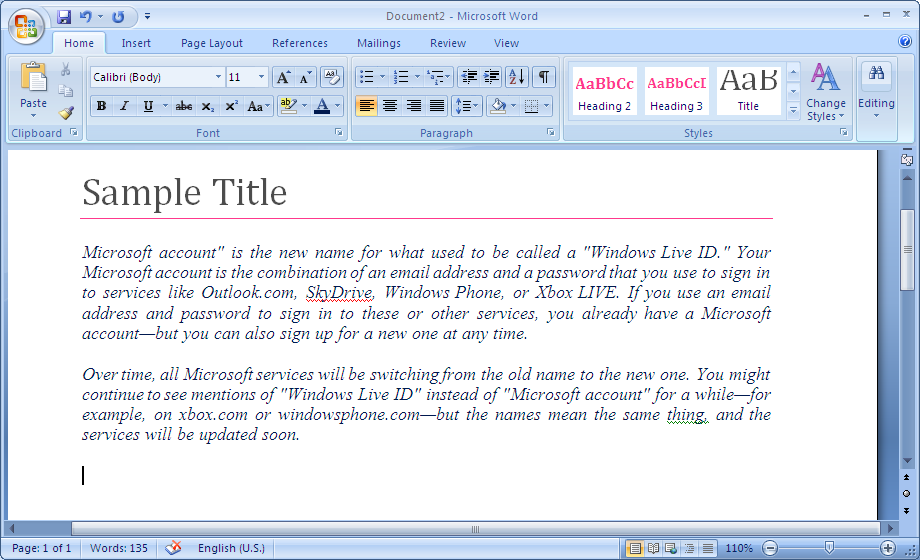No1. 12 Guide to Master Microsoft Word
ဒီသင္ခန္းစာေလးကေတာ့ Microsoft Word ႏွင့္ ပတ္သက္ၿပီး သိထားသင့္တဲ့ လုပ္ေဆာင္ခ်က္ 12 ခ်က္ကို ေကာက္ႏႈတ္ေဖာ္ျပေပးထားတဲ့ သင္ခန္းစာ ျဖစ္ပါတယ္။
ဒီေတာ့ သင့္အေနျဖင့္ Microsoft Word Program ကို နည္းနည္းပါးပါး အသံုးျပဳတတ္ရန္ လိုပါတယ္။ တကယ္လို႕ သင့္အေနျဖင့္ Microsoft Word ကို တစ္ခါမွ မသံုးဖူးေသးဘူးဆိုရင္ေတာ့ ဒီသင္ခန္းစာမ်ားဟာ သင့္အတြက္ အခက္အခဲရွိႏိုင္ပါတယ္။
ယခု Guide 12 ခ်က္ဟာ Microsoft Word ကို ကၽြမ္းက်င္ၿပီးသား လူေတြပဲျဖစ္ျဖစ္၊ အေျခခံနည္းနည္းပါးပါး နားလည္တတ္ကၽြမ္းၿပီးသား (Basic Concepts ကိုနားလည္ၿပီးသူမ်ား) အေနျဖင့္ Step by Step Guide အလိုက္ တစ္ဆင့္ျခင္း ေလ့လာသြားလို႔ရပါတယ္။ ဒီသင္ခန္းစာမွာ ေလ့လာရမည့္ အေၾကာင္းအရာေတြ ကေတာ့ ..
- 1) Work with Quick Styles.
- 2) Insert and resize pictures in a document.
- 3) Wrap text around images.
- 4) Insert Watermarks in your documents.
- 5) Track, accept and reject changes made in documents.
- 6) Add comments to a document.
- 7) Protect documents.
- 8) Compare documents.
- 9) Work with different Headers.
- 10) Work with citations & bibliography.
- 11) Create a table of contents.
- 12) Save documents as PDF (Portable Document Format) files.
စတာေတြ ျဖစ္ပါတယ္။
1.Work with Quick Styles
Styles ဆိုတာဟာ Microsoft Word မွ အသင့္ပါ၀င္ၿပီးသား စာလံုးပံုစံကို ဆိုလိုတာ ျဖစ္ပါတယ္။ Microsoft Word မွာ Styles ပံုစံမ်ားစြာ ပါဝင္ပါတယ္။ Styles ေတြကို Title စာသားေရးထိုးတဲ့ အခါမ်ိဳးမွာ အသံုးျပဳပါတယ္။
Styles ေတြကို အသံုးျပဳရန္အတြက္ MS Word တြင္ သင္ႏွစ္သက္ရာ စာသားတစ္ခုခုကို ႐ိုက္လိုက္ပါ။ ေအာက္ပါ ပံုစံအတိုင္းျဖစ္ပါတယ္။
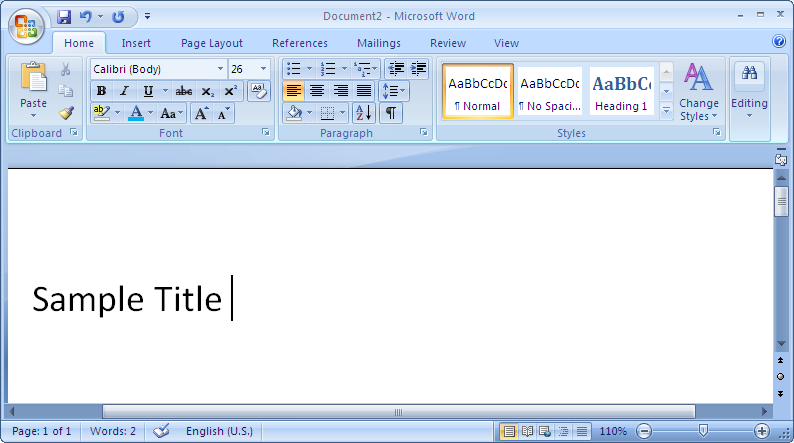
ၿပီးေနာက္ ညာဖက္ Menu Bar ေပၚရွိ Styles ေနရာတြင္ Click ႏွိပ္ၿပီး ႏွစ္သက္ရာ Style တစ္ခုကိုေရြးလိုက္ပါ။ ေအာက္က ပံုအတိုင္းျဖစ္ပါတယ္။
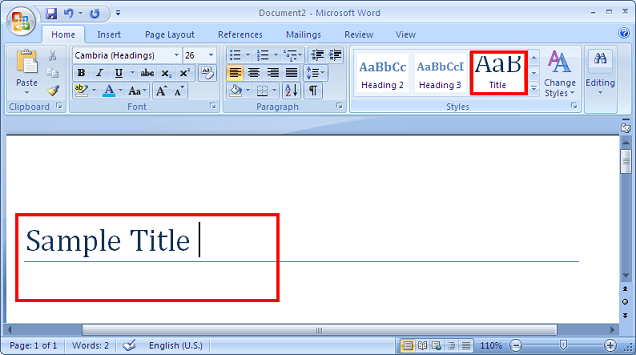
ဒါဆိုရင္ သင္ေရးသားထားတဲ့ Sample Title ဟာ သင္ေရြးခ်ယ္လိုက္တဲ့ Styles ပံုစံအတိုင္း ေျပာင္းလဲသြားမွာ ျဖစ္ပါတယ္။ Styles ေတြကို ေခါင္းစဥ္ Title ေရးထိုးတဲ့အခါမ်ိဳးတင္မကပဲ စာပုိဒ္ေတြေရးတဲ့ အခါမွာလည္း အသံုးျပဳလို႕ရပါတယ္။
ေအာက္တြင္ နမူနာပံုစံတစ္ခု အေနျဖင့္ Style ကိုအသံုးျပဳၿပီး စာပိုဒ္တစ္ခု ဖန္တီး ထားပါတယ္။ ဒီေလာက္ဆို MS Word မွာပါ၀င္တဲ့ Styles ေတြအေၾကာင္းကို နားလည္သေဘာေပါက္ၿပီ ထင္ပါတယ္။