Sound Recorder ကိုအသံုးျပဳ ကာ အသံဖမ္းယူျခင္း
Microsoft Windows မွာ ျပင္ပမွ အသံမ်ား ဖမ္းယူရန္အတြက္ Sound Recorder ပါဝင္ပါတယ္။ အသင့္အေနျဖင့္ စကားေျပာသံမ်ား၊ Voice Message မ်ားကို ၎ Recorder ကို အသံုးျပဳၿပီး အသံဖမ္းယူထားနိုင္ပါတယ္။
Microsoft Windows ရဲ႕ Sound Recorder ဟာ အသံအရည္အေသြး သင့္တင့္ေကာင္းမြန္ေပမယ့္ တကယ့္ Professional Recording Software ေတြေလာက္ေတာ့ အသံစနစ္ မေကာင္းမြန္လွပါဘူး။
ဒါေပမယ့္ Voice Message ႏွင့္ အျခားေသာ အသံဖမ္းယူမႈမ်ားအတြက္ေတာ့ လံုလံုေလာက္ေလာက္ အသံုးျပဳႏိုင္သည့္ Feature မ်ား ပါ၀င္ပါတယ္။ Microsoft Sound Recorder ကို အသံုးျပဳရန္အတြက္ Start Button > All Program > Accessories > Sound Recorder ကို ေရြးခ်ယ္ေပးလိုက္ပါ။
ဒါဆိုရင္ ေအာက္ကပံုအတိုင္း Sound Recorder Application ပြင့္လာတာကို ေတြ႔ျမင္ရပါလိမ့္မယ္။
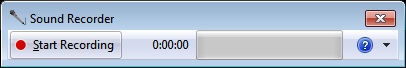
Fig(1)
Sound Recorder ကို အသံုးျပဳရာမွာ သင့္ကြန္ပ်ဴတာမွာ အသံသြင္းယူရန္အတြက္ Line in အေပါက္ တစ္နည္းအားျဖင့္ Microphone အေပါက္ကို mic ႏွင့္ ခ်ိတ္ဆက္ထားရမွာ ျဖစ္ပါတယ္။
ျပန္နားေထာင္ဖို႔အတြက္လည္း Earphone သို႔မဟုတ္ Speaker တစ္ခုခုႏွင့္ ဆက္သြယ္ ခ်ိတ္ဆက္ထားရန္ လိုအပ္ပါတယ္။ အားလံုးၿပီးသြားလို႕ Ready ျဖစ္ၿပီဆိုရင္ေတာ့ စတင္ အသံဖမ္းယူရန္ Start Recording ကို ႏွိပ္လိုက္ပါ။
သင့္စိတ္ႀကိဳက္အသံသြင္းၿပီးသြားၿပီဆိုရင္ေတာ့ Stop Button ကိုႏွိပ္လိုက္ပါ။ ၿပီးေနာက္ မည္သည့္ေနရာတြင္ သိမ္းဆည္းမလဲဆိုတဲ့ save As Dialog box က်လာပါလိမ့္မယ္။ File နာမည္ႏွင့္ သိမ္းဆည္းမည့္ ေနရာကို ေရြးခ်ယ္ေပးလိုက္ပါ။
ဒါဆိုရင္ေတာ့ သင့္အေနျဖင့္ Microsoft Windows မွာ အသင့္ပါ၀င္လာတဲ့ sound Recorder ကို အသံုးျပဳတတ္သြားျပီ ျဖစ္ပါတယ္။
