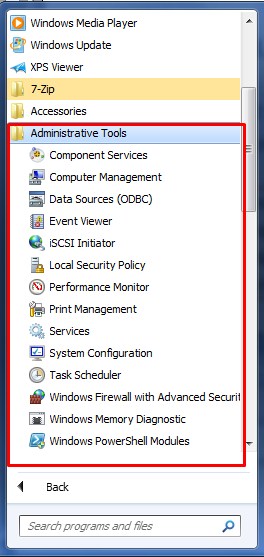Start Menu အတြင္း Administrative Tools ကို ထည့္သြင္းျခင္း
Administrative Tools ဆိုတာကေတာ့ handy Applications မ်ားကို တစ္စုတစ္စည္းထဲ ေဖာ္ျပေပးထားတဲ့ ေနရာတစ္ခု ျဖစ္ပါတယ္။
ပံုမွန္အားျဖင့္ေတာ့ Windows ရဲ႕ Start Menu မွာ Administrative Tools မပါ၀င္ပါဘူး။ ဒါေၾကာင့္ Administrative Tools ကို ထပ္မံထည့္သြင္းေပးလို႕ရပါတယ္။ Administrative Tools ကို Start menu အတြင္းကို ထည့္သြင္းရန္အတြက္ Start Menu ေပၚတြင္ Right Click ႏွိပ္လိုက္ပါ။ ၿပီးေနာက္ Properties ကို ေရြးခ်ယ္ေပးလိုက္ပါ။
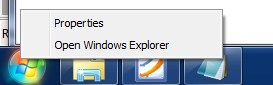
ဒါဆိုရင္ေတာ့ Taskbar and Start Menu Properties Box က်လာတာကို ေတြ႕ရပါလိမ့္မယ္။ အဲဒီထဲကမွ တဆင့္ Start Menu Tag ကို ေရြးခ်ယ္ေပးလိုက္ပါ။ ထို႕ေနာက္ Customize ကို ႏွိပ္လိုက္ပါ။

ၿပီးေနာက္ ေအာက္ေဖာ္ျပပါပံုအတိုင္း System Administrative Tools ကို မေတြ႕မခ်င္း ရွာေဖြလိုက္ပါ။ တကယ္လို႕ေတြ႕ၿပီဆိုရင္ေတာ့ Display on the All Programs menu ဆိုသည့္ေနရာကို ေရြးခ်ယ္ေပးရမွာ ျဖစ္ပါတယ္။
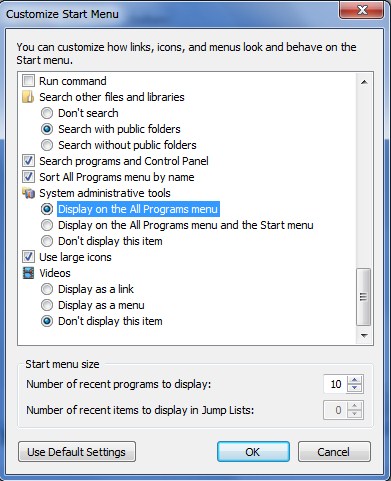
အခုဆိုရင္ေတာ့ ကြန္ပ်ဴတာရဲ႕ Start Menu အတြင္း System Administrative Tools ၀င္ေရာက္လာတာကို ေတြ႕ျမင္ေနရၿပီ ျဖစ္ပါတယ္။