Windows Icons အရြယ္အစားကို ေျပာင္းလဲျခင္း
Windows Destkop ေပၚရွိ Icon မ်ားရဲ႕ အရြယ္အစားကိုပဲျဖစ္ျဖစ္ Start Menu မွာ ေပၚေနတဲ့ Icon မ်ားရဲ႕ အရြယ္အစားကိုပဲျဖစ္ျဖစ္ ႏွစ္သက္သလို ေျပာင္းလဲျပင္ဆင္ေပးလို႕ရပါတယ္။
ပံုမွန္အားျဖင့္ေတာ့ Windows မွ Screen Resolution အလိုက္ Icon အရြယ္အစားႏွင့္ Display ကို အလိုအေလွ်ာက္ ခ်ိန္ေပးထားပါတယ္။ ကြန္ပ်ဴတာ Desktop ေပၚရွိ Icon အရြယ္အစားကိုပဲ ျဖစ္ျဖစ္ Start Menu ရွိ Icon အရြယ္အစားကိုပဲ ျဖစ္ျဖစ္ Size ေျပာင္းလဲခ်င္ရင္ Control Panel မွ ၀င္ေရာက္ ေျပာင္းလဲေပးႏိုင္ပါတယ္။
ဒီေတာ့ Icon အရြယ္အစားကို ေျပာင္းလဲရန္အတြက္ Start Menu > Control Panel ကို ေရြးလိုက္ပါ။
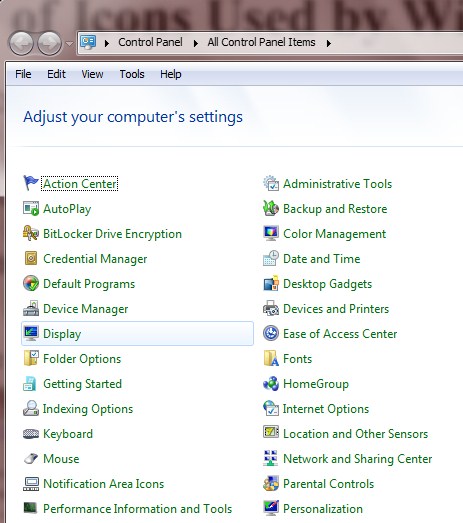
ဒါဆိုရင္ Control Panel ထဲကို ေရာက္သြားပါၿပီ။ အဲဒီမွာ Display ကို ဆက္လက္ေရြးခ်ယ္ေပးရမွာ ျဖစ္ပါတယ္။
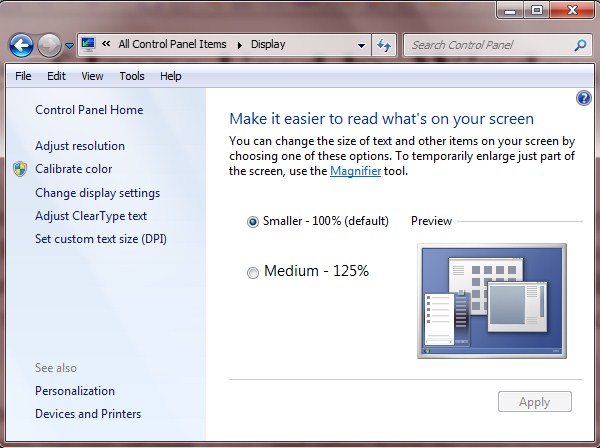
Smaller ေနရာမွာ Medium ကိုေျပာင္းလဲေရြးခ်ယ္ေပးလိုက္ပါ။ ၿပီးေနာက္ Apply ကိုႏွိပ္လိုက္ပါ။ တကယ္လို႕ Icon အရြယ္အစားမေျပာင္းလဲေသးဘူးဆိုရင္ေတာ့ Log Off လုပ္ေပးရပါလိမ့္မယ္။
ဒါမွမဟုတ္ Restart လုပ္ေပးလိုက္ပါ။ ေနာက္တစ္ႀကိမ္ Windows ျပန္တက္လာတဲ့အခါမွာ Start Icon > Desktop Icon မ်ားရဲ႕ အရြယ္အစားဟာ ႀကီးမားေနတာကို ေတြ႕ရပါလိမ့္မယ္။
